Page 1 of 1
Zoom Rectangle Solid
Posted: Fri Oct 14, 2022 5:27 pm
by 15694284
I recently upgraded TeeChart .NET from an older version (4.2018.10.1) to the latest release (4.2022.10.11). Everything seems to be working as expected so far with the exception of the zoom rectangle, which is now filled with a solid color rather than being transparent. How can I return this to the previous behavior with a transparent rectangle?
Visual Studio 2022 on a Windows 11 machine.
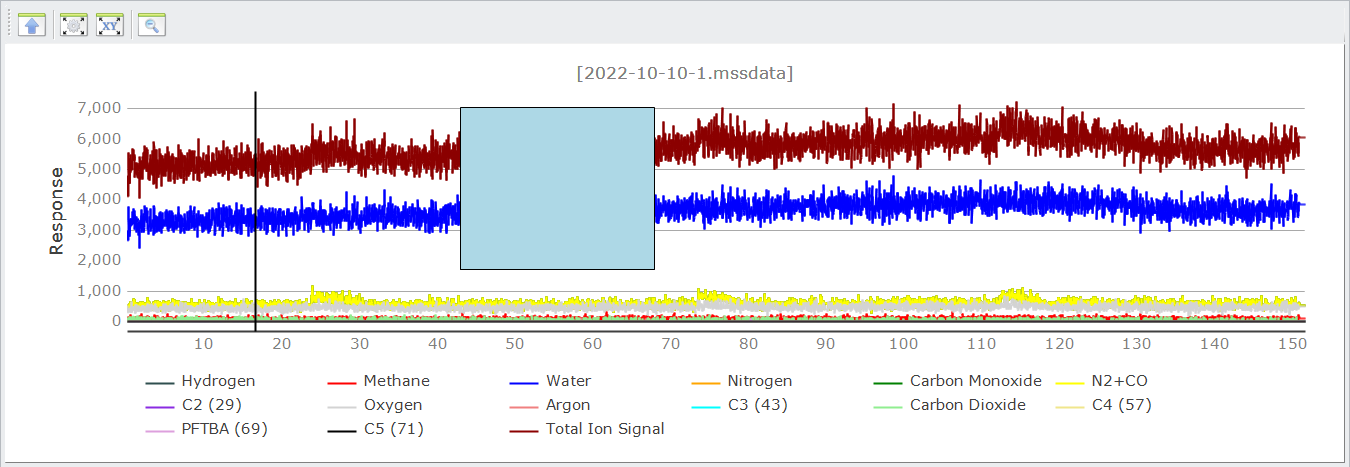
- TeeChart Zoom Rectangle.png (122.56 KiB) Viewed 3000 times
Re: Zoom Rectangle Solid
Posted: Fri Oct 14, 2022 5:55 pm
by 15694284
I did a little more digging and it appears I need to explicitly set .Zoom.Brush.Transparency to something greater than 0 (which seems to be the default) to achieve the previous behavior.
Re: Zoom Rectangle Solid
Posted: Tue Oct 18, 2022 11:47 am
by Christopher
sjhein wrote: ↑Fri Oct 14, 2022 5:55 pm
I did a little more digging and it appears I need to explicitly set .Zoom.Brush.Transparency to something greater than 0 (which seems to be the default) to achieve the previous behavior.
Yes, this is a difference between the .NET Framework 4.0 and .NET 6.0 versions, apologies for the time you had to spend here to revert behaviour to the former. We will review this difference.