Page 1 of 1
The top outer border does not appear.
Posted: Thu May 23, 2019 4:17 am
by 16082909
After version updating TeeChart 4.1.2012.1032 ==> 4.2018.11.27
The top outer border does not appear.
Can you guess what the problem is?
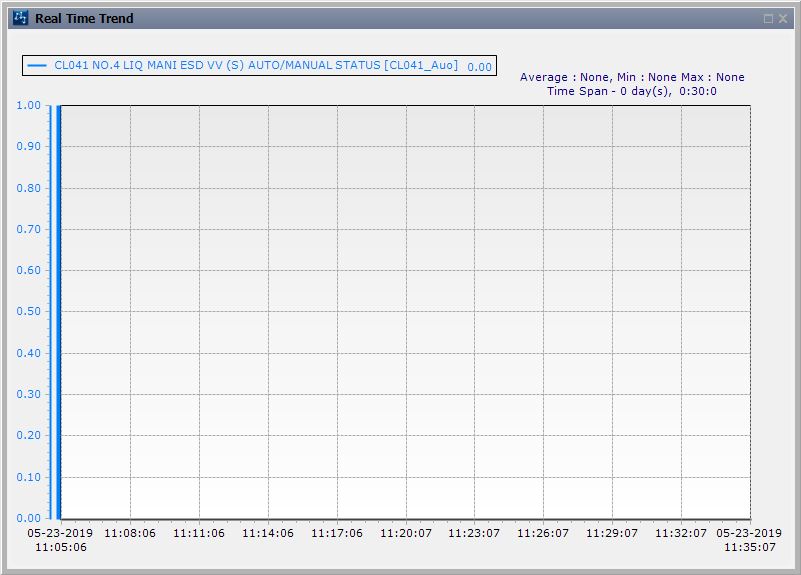
- Trend_TeeChart_v4.1.2012.1032.JPG (66.44 KiB) Viewed 14967 times
TO
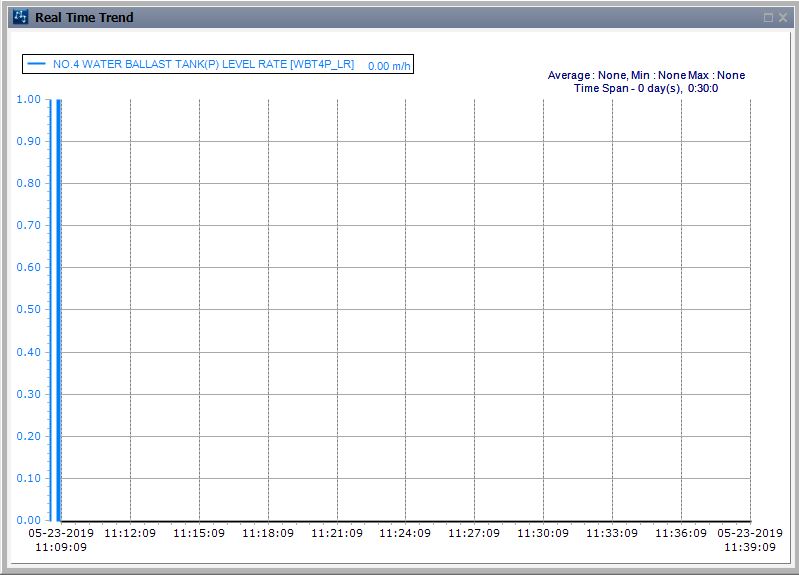
- Trend_TeeChart_v4.2018.11.27.JPG (65.75 KiB) Viewed 14967 times
Re: The top outer border does not appear.
Posted: Thu May 23, 2019 10:41 am
by Christopher
Hello,
goodsj wrote: ↑Thu May 23, 2019 4:17 am
Can you guess what the problem is?
Do you have the Back Wall set to visible? Using the following code works as expected here:
Code: Select all
public Form1()
{
InitializeComponent();
InitializeChart();
}
private void InitializeChart()
{
tChart1.Series.Add(typeof(Line)).FillSampleValues();
tChart1.Walls.Back.Visible = true;
tChart1.Walls.Back.Pen.Color = Color.Red;
}
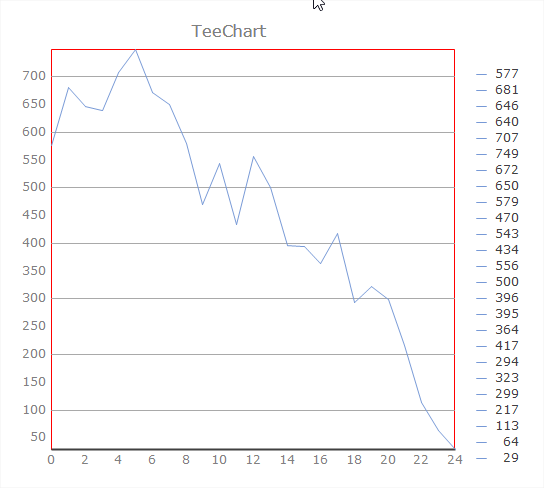
- TeeChartProNuget_EiKdp4B4uy.png (16.22 KiB) Viewed 14961 times
Re: The top outer border does not appear.
Posted: Mon May 27, 2019 6:18 am
by 16082909
Hello.
I tried following the attached code above , but it doesn't work.

There is no change..
Do you have any other ideas?
Re: The top outer border does not appear.
Posted: Mon May 27, 2019 8:34 am
by Christopher
Hello,
please find attached a Visual Studio project which correctly replicates the code I gave you in my last post:
Can you please modify the code in this project and post it back here so I can reproduce your problem on my machine?
Re: The top outer border does not appear.
Posted: Tue May 28, 2019 10:01 am
by 16082909
It helped solve the problem. Thank you

