TeeChart for Microsoft Visual Studio .NET, Xamarin Studio (Android, iOS & Forms) & Monodevelop.
-
Philippe
- Newbie

- Posts: 6
- Joined: Fri Jun 17, 2016 12:00 am
Post
by Philippe » Mon Sep 05, 2016 12:08 pm
Dear Sir,
I want to bind data to a chart gantt in order to have :
- Start Date
- End Date
- Y value
- Color
- Label
I tried this solution without success :
Code: Select all
public class GanttData
{
public DateTime Start { get; set; }
public DateTime End { get; set; }
public int Y { get; set; }
public string Label { get; set; }
public Color Color { get; set; }
}
public MainWindow()
{
InitializeComponent();
List<GanttData> lstData = new List<GanttData>();
GanttData data1;
data1 = new GanttData();
data1.Color = Colors.Red;
data1.Start = DateTime.Today;
data1.End = data1.Start.AddDays(3);
data1.Label = "Un";
data1.Y = 1;
lstData.Add(data1);
data1 = new GanttData();
data1.Color = Colors.Green;
data1.Start = DateTime.Today.AddDays(1);
data1.End = data1.Start.AddDays(1);
data1.Label = "Deux";
data1.Y = 2;
lstData.Add(data1);
tChart.Aspect.View3D = false;
tChart.Header.Text = "Gantt MultipleNextTasks";
tChart.Legend.Visible = false;
Gantt gantt = new Gantt(tChart.Chart);
gantt.ConnectingPen.Visible = false;
gantt.LabelMember = "Label";
gantt.Add(lstData);
}
What is wrong ?
Could you please help me ?
Thank you
Regards,
Philippe
-
Christopher
- Guru
- Posts: 1603
- Joined: Fri Nov 15, 2002 12:00 am
Post
by Christopher » Tue Sep 06, 2016 11:03 am
Hello Philippe,
Philippe wrote:
What is wrong ?
Could you please help me ?
Of course. Your class should look like this:
Code: Select all
public class GanttData
{
public double Start { get; set; }
public double End { get; set; }
public int Y { get; set; }
public string Label { get; set; }
public Color Color { get; set; }
}
which you can consume like this:
Code: Select all
private void InitializeChart()
{
List<GanttData> lstData = new List<GanttData>();
GanttData data1;
data1 = new GanttData();
data1.Color = Color.Red;
data1.Start = DateTime.Today.ToOADate();
data1.End = DateTime.FromOADate(data1.Start).AddDays(3).ToOADate();
data1.Label = "Un";
data1.Y = 1;
lstData.Add(data1);
data1 = new GanttData();
data1.Color = Color.Green;
data1.Start = DateTime.Today.AddDays(1).ToOADate();
data1.End = DateTime.FromOADate(data1.Start).AddDays(1).ToOADate();
data1.Label = "Deux";
data1.Y = 2;
lstData.Add(data1);
tChart1.Aspect.View3D = false;
tChart1.Header.Text = "Gantt MultipleNextTasks";
tChart1.Legend.Visible = false;
Gantt gantt = new Gantt(tChart1.Chart);
gantt.ConnectingPen.Visible = false;
gantt.LabelMember = "Label";
gantt.ColorMember = "Color";
gantt.StartValues.DataMember = "Start";
gantt.EndValues.DataMember = "End";
gantt.YValues.DataMember = "Y";
gantt.DataSource = lstData;
}
-
Philippe
- Newbie

- Posts: 6
- Joined: Fri Jun 17, 2016 12:00 am
Post
by Philippe » Tue Sep 06, 2016 12:57 pm
Dear Christopher,
Thank you very much for your reply.
I applied your code but the result is wrong about the date displayed.
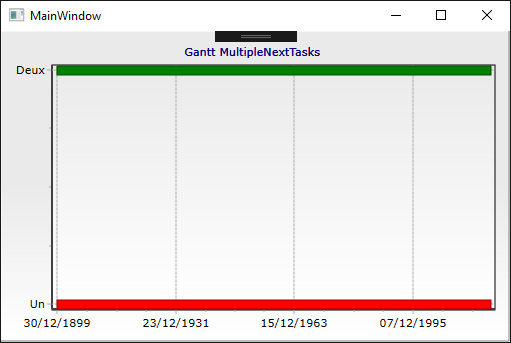
- Gantt.png (7.27 KiB) Viewed 13686 times
Is it possible also to insert mark inside, different of label ?
Thank you
Regards,
Philippe
-
Christopher
- Guru
- Posts: 1603
- Joined: Fri Nov 15, 2002 12:00 am
Post
by Christopher » Tue Sep 06, 2016 4:46 pm
Hello Phillippe,
Many apologies for not seeing that issue earlier - I have added it to our ticket tracker with
id=1621 and have already resolved it, meaning that a resolution to this problem will be found in the next maintenance release, due out in the middle of this month. I'm afraid to say that there is no workaround available to this issue.
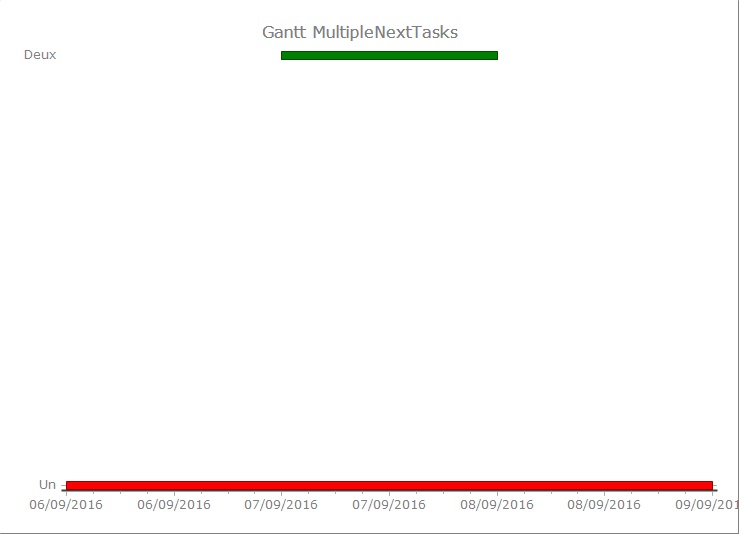
- 636087840928155850.jpg (26.46 KiB) Viewed 13651 times
-
Philippe
- Newbie

- Posts: 6
- Joined: Fri Jun 17, 2016 12:00 am
Post
by Philippe » Wed Sep 07, 2016 7:43 am
Dear Christopher,
No problem, until the release I resolved in this way :
Code: Select all
foreach (GanttData data in lstData)
{
gantt.Add(data.Start, data.End, data.Y, data.Label, data.Color);
}
Is it possible to have the Marks with different value ?
How to do it ?
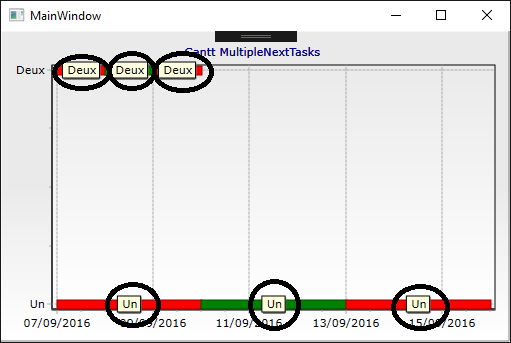
- gantt.png (11.05 KiB) Viewed 13645 times
Thank you
Regards
Philippe
-
Christopher
- Guru
- Posts: 1603
- Joined: Fri Nov 15, 2002 12:00 am
Post
by Christopher » Wed Sep 07, 2016 9:23 am
Hello Phillippe,
You always have the option to do something like this:
Code: Select all
private void InitializeChart()
{
List<GanttData> lstData = new List<GanttData>();
GanttData data1;
DateTime date = DateTime.Today;
for (int i = 0; i < 3; i++)
{
data1 = new GanttData();
data1.Color = Color.Red;
data1.Start = date;
date = date.AddDays(3);
data1.End = date;
data1.Label = "Un " + ((i > 0) ? i.ToString() : "");
data1.Y = 1;
lstData.Add(data1);
}
date = DateTime.Today.AddDays(1);
for (int i = 0; i < 3; i++)
{
data1 = new GanttData();
data1.Color = Color.Green;
data1.Start = date;
date = date.AddDays(3);
data1.End = date;
data1.Label = "Deux " + ((i > 0) ? i.ToString() : "");
data1.Y = 2;
lstData.Add(data1);
}
tChart1.Aspect.View3D = false;
tChart1.Header.Text = "Gantt MultipleNextTasks";
tChart1.Legend.Visible = false;
Gantt gantt = new Gantt(tChart1.Chart);
gantt.ConnectingPen.Visible = false;
gantt.Marks.Visible = true;
foreach (GanttData data in lstData)
{
gantt.Add(data.Start, data.End, data.Y, data.Label, data.Color);
}
}
which will give you the following chart:
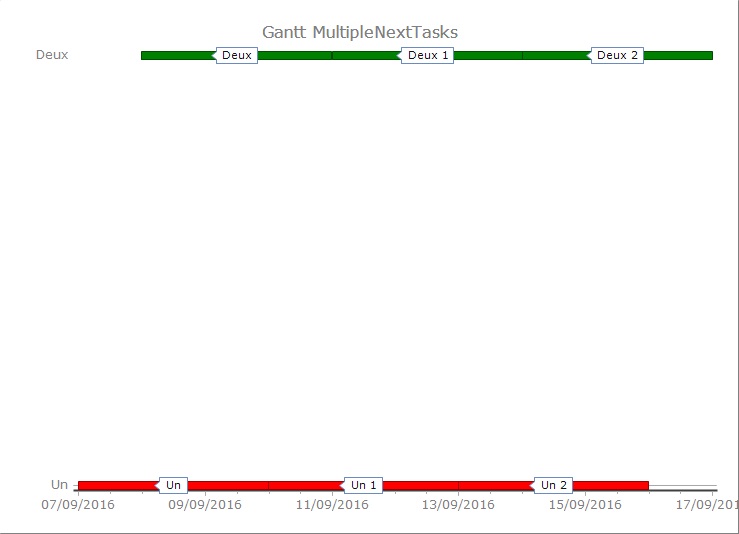
- 636088441629616701.jpg (31.52 KiB) Viewed 13641 times
-
Philippe
- Newbie

- Posts: 6
- Joined: Fri Jun 17, 2016 12:00 am
Post
by Philippe » Wed Sep 07, 2016 1:16 pm
Christopher,
Yes, but the first 'Mark' value is the same of the Label !
No other possibilities to avoid this ?
Thank you
Philippe
-
Christopher
- Guru
- Posts: 1603
- Joined: Fri Nov 15, 2002 12:00 am
Post
by Christopher » Wed Sep 07, 2016 3:06 pm
Hello Phillippe,
Yes, you can use Custom Labels, e.g.
Code: Select all
private void InitializeChart()
{
List<GanttData> lstData = new List<GanttData>();
GanttData data1;
DateTime date = DateTime.Today;
for (int i = 0; i < 3; i++)
{
data1 = new GanttData();
data1.Color = Color.Red;
data1.Start = date;
date = date.AddDays(3);
data1.End = date;
data1.Label = "Un " + ((i > 0) ? i.ToString() : "");
data1.Y = 1;
lstData.Add(data1);
}
date = DateTime.Today.AddDays(1);
for (int i = 0; i < 3; i++)
{
data1 = new GanttData();
data1.Color = Color.Green;
data1.Start = date;
date = date.AddDays(3);
data1.End = date;
data1.Label = "Deux " + ((i > 0) ? i.ToString() : "");
data1.Y = 2;
lstData.Add(data1);
}
tChart1.Aspect.View3D = false;
tChart1.Header.Text = "Gantt MultipleNextTasks";
tChart1.Legend.Visible = false;
Gantt gantt = new Gantt(tChart1.Chart);
gantt.ConnectingPen.Visible = false;
gantt.Marks.Visible = true;
foreach (GanttData data in lstData)
{
gantt.Add(data.Start, data.End, data.Y, data.Label, data.Color);
}
tChart1.Axes.Left.Labels.Items.Add(1, "Uno");
tChart1.Axes.Left.Labels.Items.Add(2, "Dos");
}
which gives me:
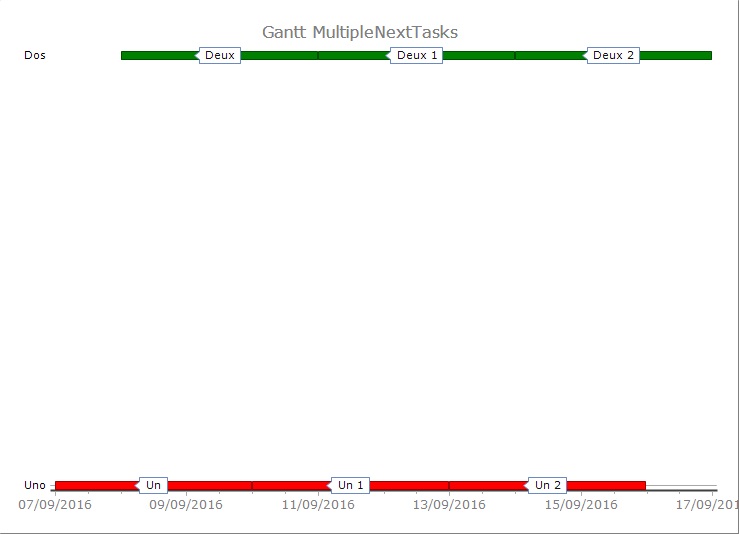
- 636088647703420932.jpg (31.95 KiB) Viewed 13634 times

